Developer Guide
Table of Contents
- Introduction
- Design
- Implementation
- Acknowledgements
- Conclusion
- Appendix: Project requirements
- Appendix: Instructions for manual testing
- Appendix: Effort
Introduction
Welcome to our Residential College 4 Housing Database (RC4HDB) developer’s guide. In case you do not already know what RC4HDB is, it is a desktop application which streamlines the daily workflow of RC4 housing management staff, by providing specialised features which solve their resident and venue management needs.
Purpose
The RC4HDB developer’s guide was created to provide future developers with readable and comprehensive documentation for the design of RC4HDB. We hope that after reading the document, you will gain a reasonable understanding of how RC4HDB was designed and the direction our team intends for RC4HDB to take.
Scope
This document covers the following:
- High and low level design details of our application.
- Other potential implementations that we have considered and the reasons for our choice of our current implementation.
- RC4HDB project requirements.
- How you can go about testing our application.
- How you can join our team.
Format of the guide
This document is arranged in a top-down format. We will begin by discussing high-level details, before discussing lower-level details of our application.
Direction
With our resident and venue functionalities in place, we wish to enhance RC4HDB in the following ways:
- Improve the usability of the existing commands.
- Add data analysis tools.
Getting started
A good place to start off with would be to take a look at the design section of our guide, where you will find out about the high-level design details of RC4HDB. Otherwise, have a look at our table of contents for any sections of our guide that you may be interested in. If you are eager to work on the project, do refer to our section on how you can join us.
Design
RC4HDB aims to provide a complex set of features which are simple to use. Keeping this in mind, we are pursuing an iterative approach, adding new features and functionalities amidst the evolving requirements. This gives rise to the following main guiding principles for RC4HDB:
Maintainability
This project was adapted from an application called AddressBook Level 3 (AB3). AB3 was developed in a manner that facilitates easy modification of components. This design allows the functionalities implemented to be easily changed depending on the goals of the developers. Building upon the existing components in AB3, we have added additional classes to the major components which include UI, Logic, Model, Storage.
Command Line Interface (CLI) Oriented
CLI gives the user an easy way to type commands. This is especially useful for a target audience which is familiar with the process of performing admin tasks using a computer. For users who type fast, RC4HDB will be highly efficient and quick to respond, improving their existing processes of managing their housing database.
Color coding of components
To make it easier for readers to identify the components each class belong to in our UML diagrams, we have color coded each of our main components, Model, Logic, Storage, and UI with the following colors .

Architecture
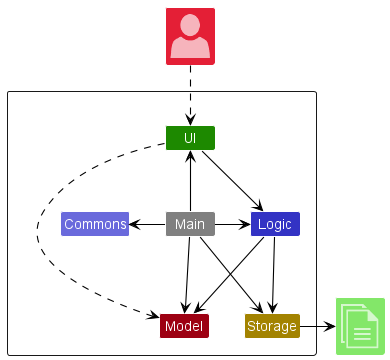
The Architecture Diagram given above explains the high-level design of the App.
Given below is a quick overview of main components and how they interact with each other.
Main components of the architecture
Main has two classes called Main and MainApp. It is responsible for,
- At app launch: Initializes the components in the correct sequence, and connects them up with each other.
- At shut down: Shuts down the components and invokes cleanup methods where necessary.
Commons represents a collection of classes used by multiple other components.
The rest of the App consists of four components.
-
UI: The UI of the App. -
Logic: The command executor. -
Model: Holds the data of the App in memory. -
Storage: Reads data from, and writes data to, the hard disk.
How the architecture components interact with each other
The Sequence Diagram below shows how the components interact with each other for the scenario where the user issues the command delete 1.
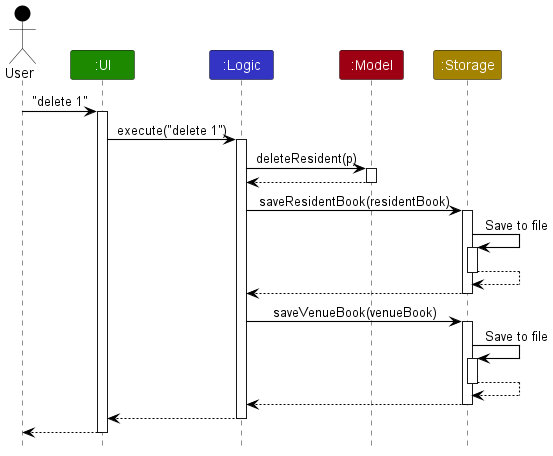
Each of the four main components (also shown in the diagram above),
- defines its API in an
interfacewith the same name as the Component. - implements its functionality using a concrete
{Component Name}Managerclass (which follows the corresponding APIinterfacementioned in the previous point.
For example, the Logic component defines its API in the Logic.java interface and implements its functionality using the LogicManager.java class which follows the Logic interface. Other components interact with a given component through its interface rather than the concrete class (reason: to prevent outside component’s being coupled to the implementation of a component), as illustrated in the (partial) class diagram below.
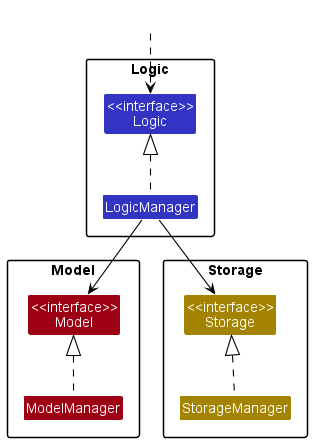
The following sections below provides more details of each component.
UI component
The API of this component is specified in Ui.java
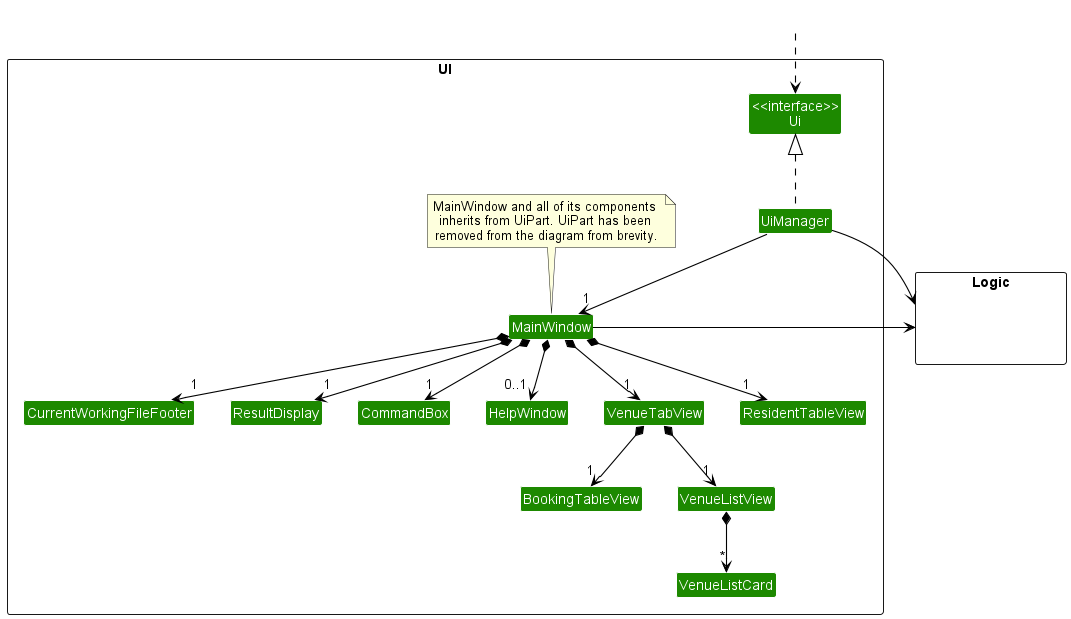
The UI consists of a MainWindow that is made up of parts e.g.CommandBox, ResultDisplay, ResidentTabView, VenueTabView, CurrentWorkingFileFooter etc. All these, including the MainWindow, extend from the abstract UiPart class which captures the commonalities between classes that represent parts of the visible GUI.
The UI component uses the JavaFX UI framework. The layout of these UI parts are defined in matching .fxml files that are in the src/main/resources/view folder. For example, the layout of the MainWindow is specified in MainWindow.fxml
The UI component,
- executes user commands using the
Logiccomponent. - listens for changes to
Modeldata so that the UI can be updated with the modified data. - keeps a reference to the
Logiccomponent, because theUIrelies on theLogicto execute commands. - depends on some classes in the
Modelcomponent, as it displaysResident,VenueandBookingobject residing in theModel.
Logic component
API : Logic.java
Here’s a (partial) class diagram of the Logic component:
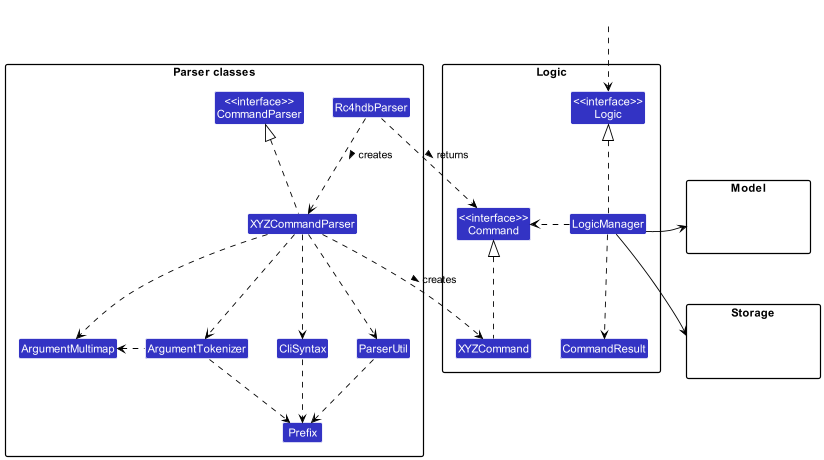
How the Logic component works:
- When
Logicis called upon to execute a command, it uses theRc4hdbParserclass to parse the user command. - This results in a
Commandobject (more precisely, an object of one of its subclasses e.g.,AddCommand) which is executed by theLogicManager. - The command can communicate with the
Modelwhen it is executed (e.g. to add a person). - The result of the command execution is encapsulated as a
CommandResultobject which is passed on to theUIcomponent for display as a message to the user.
Command execution
The Sequence Diagram below illustrates the interactions within the Logic component for the execute("delete 1") API call.
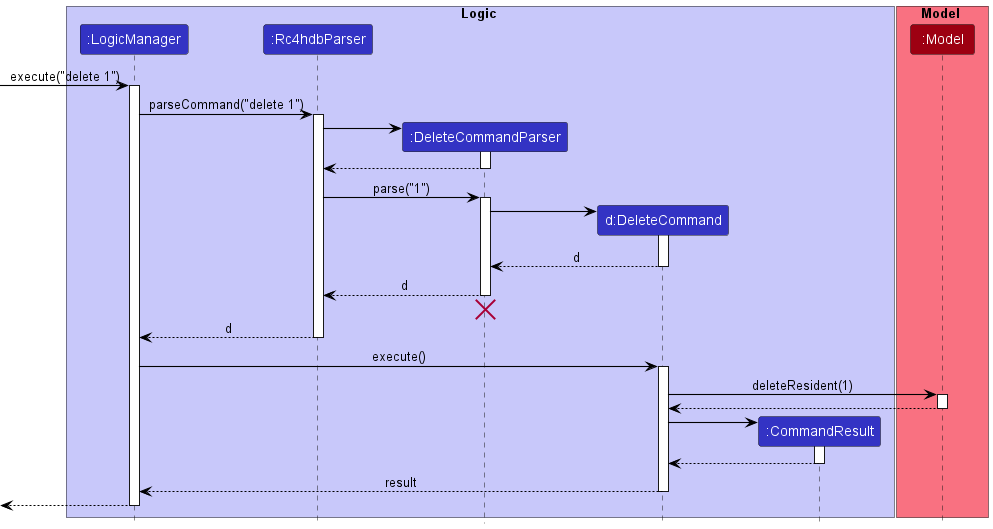
Command parsing
Here are the other classes in Logic (omitted from the class diagram above) that are used for parsing a user command:
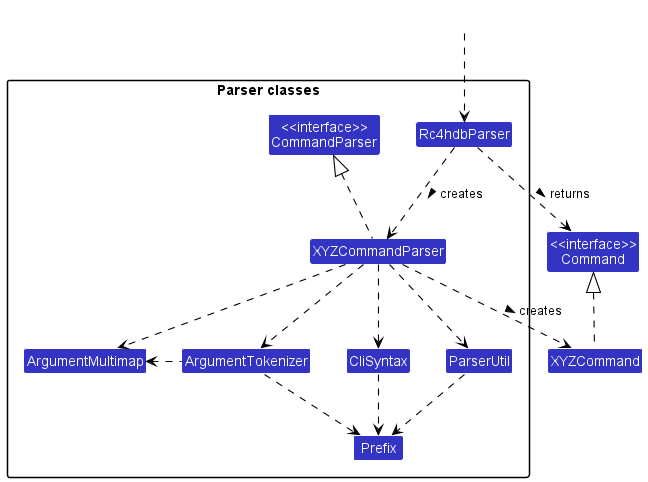
How the parsing works:
- When called upon to parse a user command, the
Rc4hdbParserclass creates anXYZCommandParser(XYZis a placeholder for the specific command name e.g.,AddCommandParser) which uses the other classes shown above to parse the user command and create aXYZCommandobject (e.g.,AddCommand) which theRc4hdbParserreturns back as aCommandobject. - All
XYZCommandParserclasses (e.g.,AddCommandParser,DeleteCommandParser, …) inherit from theCommandParserinterface so that they can be treated similarly where possible e.g, during testing. - Note that not all
CommandParserclasses depend onCliSyntax,ArgumentTokenizer,ArgumentMultimapandParserUtil. e.g.FileCommandParserandVenueCommandParser.
Class structure of commands
As seen from the diagram below, The command class structure has been changed to provide an additional layer of abstraction using the four interface classes ModelCommand, StorageCommand, StorageModelCommand and MiscCommand.
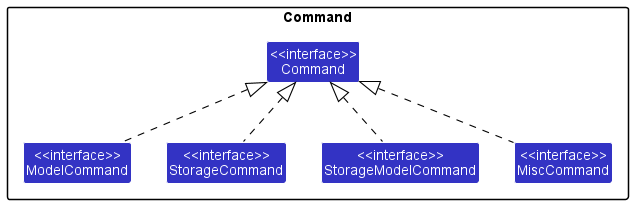
These interfaces all implement the Command interface and are used as a intermediate barrier to build the command classes. This allows us to control the components that are available to each Command during execution. i.e. ModelCommand will only be able to alter the Model, while MiscCommand will not be able to alter any component directly. The specific commands implement these commands instead of directly implementing the Command interface in order to improve the abstraction of commands.
Model component
API : Model.java
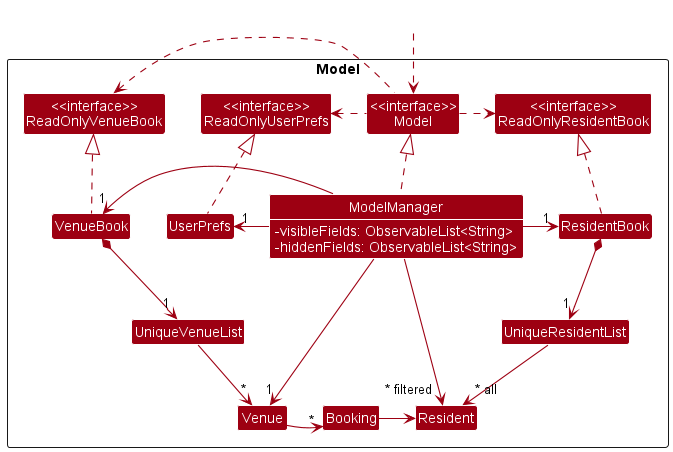
The Model component,
- stores the
ResidentBookandVenueBookdata, i.e. allResidentandVenueobjects (which are further contained in aUniqueResidentListobject andUniqueVenueListobject respectively). - stores the currently selected venue and its bookings, and the current set of visible and hidden table columns in separate
ObservableListobjects.- The
Residentobjects are contained in aFilteredList<Resident>which are exposed to the outside as an unmodifiableObservableList. - The
visibleFieldsandhiddenFieldsare also exposed to the outside as unmodifiableObservableListinstances. - The UI can ‘observe’ these lists so that the UI automatically changes when the data in these lists change.
- The
- stores a
UserPrefobject that represents the user’s preferences. - does not depend on any of the other components (as the
Modelrepresents data entities of the domain, they should make sense on their own without depending on other components).
Storage component
API : Storage.java
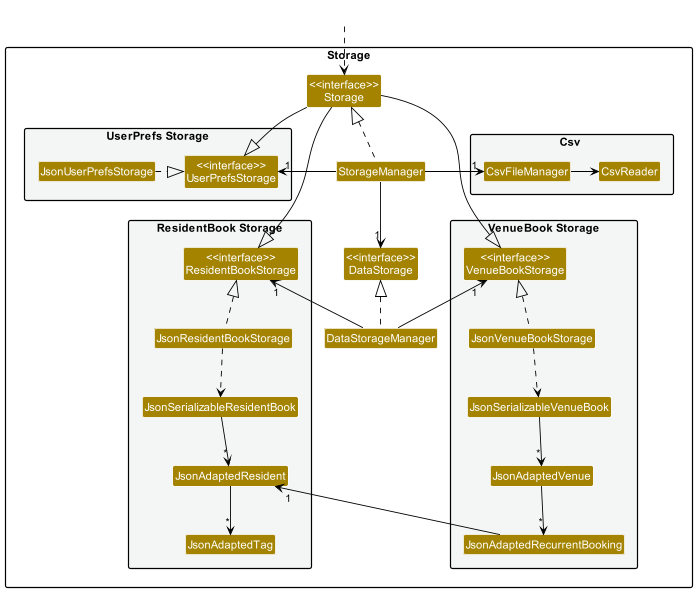
The Storage component,
- can save resident book data, venue book data and user preference data in JSON format, and read back into corresponding objects.
- inherits from both
DataStorageandUserPrefStorage, which means it can be treated as either one (if only the functionality of only one is needed). - depends on some classes in the
Modelcomponent (because theStoragecomponent’s job is to save/retrieve objects that belong to theModel)
The DataStorage class inherits from ResidentBookStorage and VenueBookStorage. The functionalities of both these classes can be extended into DataStorage, which is applied by the DataStorageManager class.
Common classes
Classes used by multiple components are in the seedu.rc4hdb.commons package.
Implementation
This section describes some noteworthy details on how certain features are implemented. We have included other implementations that we have considered, along with reasons for choosing the current implementation over the others.
Here is a list of the details discussed:
- Resident class
- Displaying resident data
- Showonly and Hideonly commands
- Filter command
- Multiple data files
- Command history
- Venue and booking
Resident class
RC4HDB seeks to serve as a housing management database, and as such, one of the first tasks at hand was to modify the
existing AddressBook application to one that makes use of the Resident class, which contains much more useful information as compared to the current fields that are supported by Person. Person contained the fields Name,
Phone, Email, Address and Tags. We decided to keep all of the above fields except Address. In addition,
we added the additional fields Room, House, Gender, MatricNumber, all of which are crucial information for the
housing management staff.
Refactoring of classes
Refactoring of classes to make use of Resident related fields and information was a priority for us in the initial stages of development. With Resident not yet implemented, it was difficult for us to progress to other features that required the fields of said class. After this refactoring was done, all packages now fall under seedu.rc4hdb, the Person class was no longer needed, and Resident was able to replace it in all existing commands.
Displaying resident data
There are two main types of data that is stored and displayed, the Resident, and the Venue. As such, we have naturally separated the display of the two. The MainWindow contains two components, a ResidentTabView and a VenueTabView, which are responsible for displaying the respective information.
Resident Information
The ResidentTabView contains a ResidentTableView which is implemented via the TableView class of JavaFX. This is represented as a table, where each row corresponds to a Resident in RC4HDB, and each column corresponds to a field belonging to that Resident.
Design considerations
Aspect: Display format
Alternative 1 (current choice): Table
Pros:
- Ability to display condensed information clearly
- Ability to manipulate the data that can be displayed by showing and hiding field columns
- Ability for the user to view large amounts of information at a glance
- Powerful TableView implementation allows us to dynamically obtain resident field, and update the table when the Model changes
Cons:
- Possible information overload on the user
- Possible performance issues in terms of memory usage when the number of columns exceed 60
For more information on how the TableView implementation is powerful, we refer you to the documentation on method matching, which is what we heavily used to fetch resident data.
For more information on possible performance issue, refer to this GitHub issue here.
Alternative 2: List
Pros:
- Ability to customize the layout of the data to be displayed
- Ability for the user to more focused by viewing lesser amounts of information at a glance
Cons:
- Possible lack of information displayed at a glance
- Less intuitive for handling large numbers of entries
For the purposes of the user, who has to deal with large amounts of residential information, we opted the use of the table.
Booking Information
Similar to the display of resident information, the VenueTabView contains a BookingTableView which was also implemented
via the TableView class of JavaFX. Here, each row corresponds to the Day, and each column corresponds to the HourPeriod.
Design considerations
Aspect: Display format
Alternative 1 (current choice): Table
Pros
- Decently proficient in displaying bookings
Cons
- Difficult to customize the design i.e. colors and size
Alternative 2: Grid
The implementation of the grid would be via a 8x16 grid of JavaFX containers using HBox and VBox. We would have nested
the HBox and VBox components to achieve a timetable like design to display the bookings.
Pros
- Decently proficient in displaying bookings
- Easier to customize the design i.e. colors and size
Cons
- Difficult and time-consuming to implement
Weighing the pros and cons, we decided to opt for the Table as it was sufficient for our purposes, without the addition of any sizeable overhead.
Showonly and Hideonly commands
Changes to Model component:
For the showonly and hideonly features, we wanted to allow the ResidentTableView class in the UI to automatically
update its columns based on user commands that affected the model. There needed to be some way for the
ResidentTableView class to synchronise its columns with the corresponding field lists in ModelManager.
From the below diagram, we can see that there is no association between ModelManager and ResidentTableView.
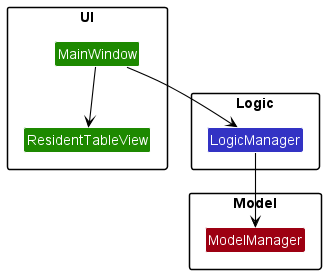
One possible implementation was to store a reference to ResidentTableView in ModelManager, to update the
UI directly whenever a command modified the field lists in ModelManager. However, this would increase the coupling
between the UI and the model components, which would make integration and reuse of the module significantly harder.
Our solution for this was to pass the field lists from ModelManager to LogicManager and then to MainWindow,
as unmodifiable ObservableList<String> instances. These unmodifiable instances were then passed as arguments
into the constructor of ResidentTableView, where we attached listeners to each of the lists. These listeners
would update the column visibilities whenever the base ObservableList<String> instances in ModelManager changed.
This allowed us to apply the Observer pattern in our code, as the ModelManager class being observed is not coupled
to the ResidentTableView class that is observing it (i.e. observing the field lists in ModelManager).
One interesting point to note is that there is a need to hold a reference to these unmodifiable ObservableList<String>
instances in ModelManager. This is because the unmodifiableObservableList method of FXCollections creates a wrapper
and adds a weak listener to the original, backing ObservableList. If no reference to this wrapper
(unmodifiable) list is held, it would end up being garbage collected, and the automatic UI updates would not work
correctly. More information can be found here.
Restrictions on manipulating columns:
We decided to provide users with the flexibility of displaying or hiding any combination of the columns in the table view, with two exceptions:
-
The user can only specify columns to show or hide that are in the current table view.
- This is to make the showing and hiding of columns more intuitive, as compared to our previous implementation.
-
The user must have at least one column on his screen.
- This is to avoid confusion with the table view shown when the list of residents is empty.
The activity diagram shown below for the column manipulation feature models the intended behaviour of RC4HDB based on user input, assuming the user enters valid fields (letters) in the correct command format.
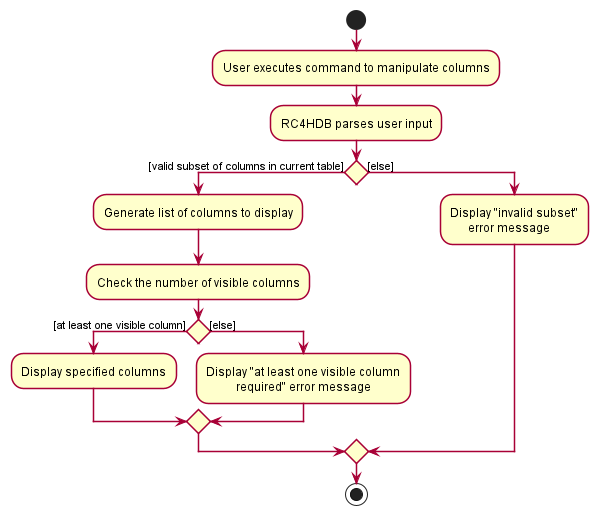
Use of abstract classes for showonly and hideonly
The hideonly command alone is sufficient for users to hide their unwanted columns from the table view. However,
we added support for both commands in order to improve the quality-of-life for RC4HDB users. Users can save time by
using the complement command (showonly vs hideonly) depending on the relative number of fields they want to show or hide.
After making this change, however, there were instances of undesirable code duplication in the commands and command
parsers for the showonly and hideonly features. For example, some input validation and utility methods were
common among these classes.
Our solution was to abstract some of these commonalities into an abstract class, namely,
ColumnManipulatorCommand for the showonly and hideonly commands (as well as list and reset),
and ColumnManipulatorCommandParser for the showonly andhideonly command parsers. The UML diagram for the
inheritance relationship is shown below.
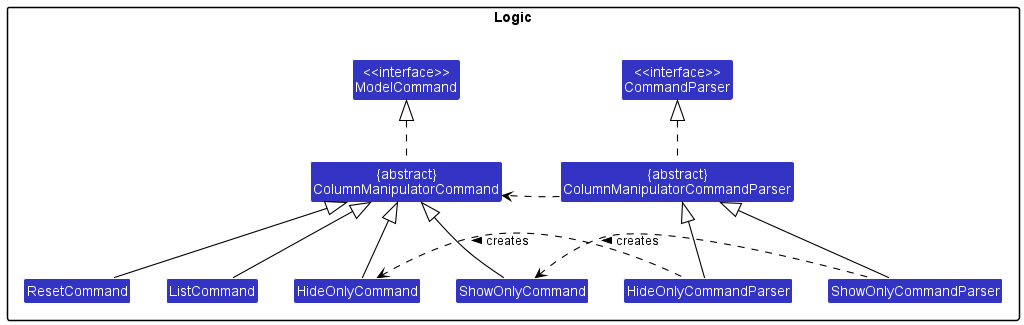
Adding these abstract classes also increased the extensibility of our application, as one of the future developments for RC4HDB would be to implement the column manipulation features for the venue booking tables.
Choice of ObservableList<String> over ObservableList<Field>
The only information required by the ResidentTableView (to manipulate the columns) is the field identifier. Hence, the use of an
ObservableList<Field> is redundant as none of the additional Field attributes need to be referenced. Using an
ObservableList<Field> would also require the use of getters to extract the field identifier, which was unnecessary.
Optional reading: Predecessors to showonly and hideonly
For our previous iteration of RC4HDB, the showonly and hideonly features were handled by the list /i and
list /e features, which have since been removed.
For these overloaded list commands, the user could show or hide columns by specifying columns to include or exclude
when listing.
However, there were two main issues with list /i and list /e:
-
These commands would cause the full list of residents to be displayed, removing the effects of the
filterandfindcommands. -
The columns to include or exclude were based on the full, default set of columns. Columns that were already excluded from the table had to be re-specified if additional columns were to be excluded.
While it was convenient for the column manipulation feature to be bundled with the list command, we ultimately decided
to decrease coupling between both features, by replacing list /i and list /e with the showonly and hideonly
commands. The feature to restore the full set of resident fields was implemented in the reset command, which does
not affect the list of residents.
To make our commands more intuitive, we also made the showonly and hideonly commands state-dependent, so
that the user did not have to re-specify columns that were already hidden.
Filter command
The previous AddressBook implementation only had a find command to search for specific residents according to the field. Thus, a new command has been implemented to have an additional feature to filter the list of residents using every field used to describe the resident.
Structure of the Command
A FilterCommand class and a FilterCommandParser class was implemented to follow the structure of the
Logic component of the application. FilterCommand implements ModelCommand and the
FilterCommandParser implements FilterCommandParser. This structure allows the new filter feature to be
added without changing any of the Logic class components other than adding the cases to create a FilterCommand
object
Creating a new ResidentDescriptor class
Previously, the edit feature utilized an EditDescriptor class to create an object that will store the parsed
information of the command to edit the specific Resident. Since the handler for the information was similar for the
filter feature, a new general ResidentDescriptor class was created which is used for both the edit and filter
features.
This makes it easier to update the features if there is a change in the structure of the fields or if there
is a new field added for the Resident.
Creating a new Specifier class
There is a specifier after the filter keyword in the command that is used to select whether all or any of
the fields should match the residents’ information in the database. A Specifier class is used to
represent the specifier as a wrapper to make the transferring of the specifier across classes easier and less
prone to errors.
Creating new predicate classes for filter
In order to check if the Resident objects passes matching the filter instructed by the user, a class
implementing the Predicate class needs to be created to handle this. Thus, two new classes
AttributesMatchAllKeywords and AttributesMatchAnyKeyword hae been implemented to handle the logic of the
filtering for each type of specifier. Through this implementation, even more specifiers can be added during later cycles
of this project if required without any major restructuring of the initial classes created in this cycle.
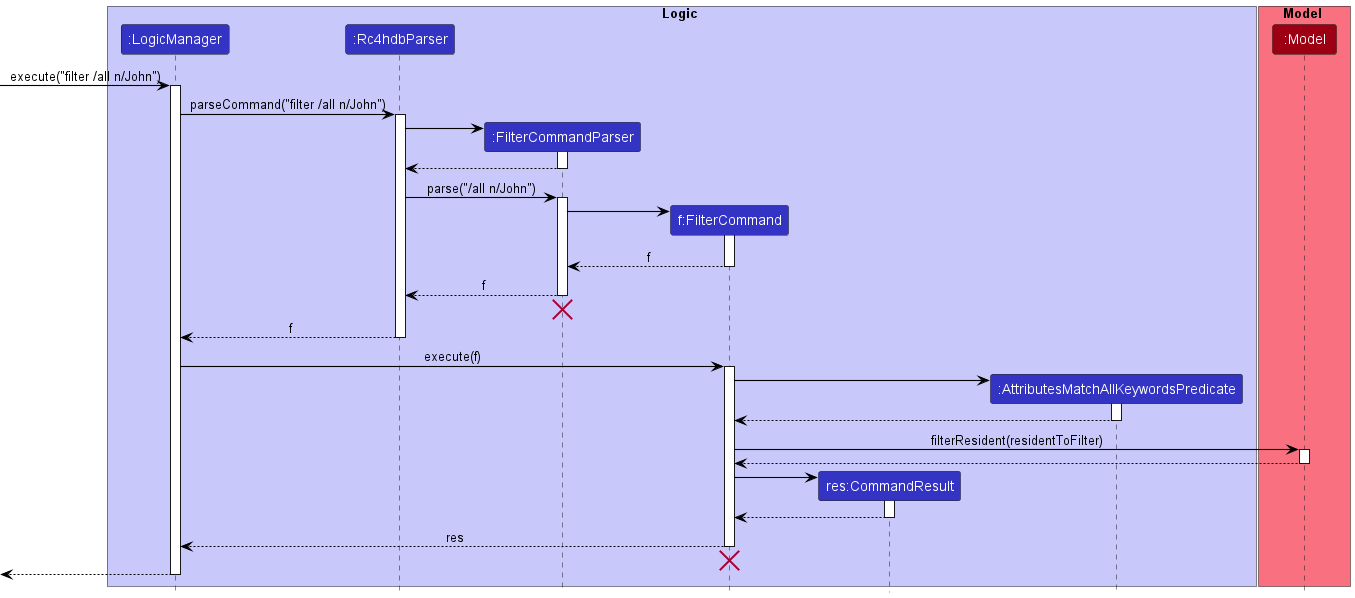
Considerations
There was a choice to make the filter feature accept either only the exact string entered by the user or also accept a field that contains the filter attribute given by the user. It is clear that the filter command would be more flexible if the contains option is implemented as the user can use a substring of the actual field to filter out residents. Thus, while keeping this advantage in mind, we have decided to make the filter feature accept fields that contain the attributes instead of having it to be exactly equal.
Multiple data files
Motivation
In the original AddressBook, the Storage component was implemented with the intent of users only being able to use a single data file. However, in RC4HDB, our target users would potentially benefit from being able to store their data in multiple files. Thus, we have decided to implement file commands which will provide users a way to create, delete and switch data files.
Storage command
The original AddressBook makes use of the Command pattern, where the Logic component is in charge of executing commands. However, with the AddressBook implementation of the Command pattern, commands only have a reference to Model, which limits the command’s ability to manipulate the Storage. Hence, in order to get around this, we came up with two different implementations which enable the manipulation of Storage, while retaining the ability of Command to manipulate Model.
Modifying the execute method for all commands
This implementation involves altering Command class the execute(Model) method to execute(Model, Storage). This implementation is simple to implement, however it does not adhere to the separation of concerns principle, potentially decreasing cohesion and increasing coupling.
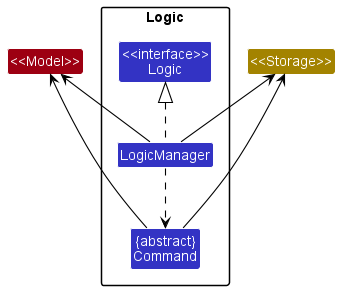
As seen from the diagram above, there will be associations between Storage and Model for all commands, allowing for commands, such as AddCommand which only modifies Model to be able to modify Storage. Due to the flaw in this design, we decided to think of a better implementation.
Splitting the general command into specialized commands
This implementation involves splitting Command further into specialized Commands, which are only able to manipulate components that they are supposed to manipulate. After deliberation, we decided to split Command into MiscCommand, ModelCommand, StorageCommand and StorageModelCommand, which are only able to execute on their respective components, with MiscCommand executing on nothing. All of these specialized commands extend the base Command, which is kept for polymorphism purposes. Taking it a step further, we realized that Command only enforces the execute method in its subclasses, thus, we converted Command and the specialized commands into interfaces.
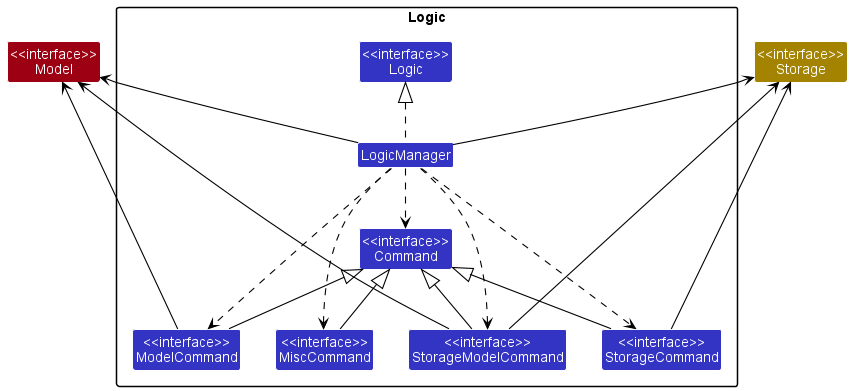
Comparing the diagram above with the diagram from the other option, Command is no longer associated with Model and Storage. Instead, Model and Storage are only associated with their respective specialized commands. While this effectively divides the responsibility of manipulating the Model and Storage amongst the specialized commands, it results in higher complexity. Weighing between our options, we decided to stick with this option due to it setting clear boundaries of what each command can and cannot do.
File commands
With our earlier issue of a lack of Storage reference in Command resolved, along with our new implementation of specialized commands, we decided to create an abstract FileCommand class which encapsulates commands which deal with files. Such commands will require a file path to be provided by the user, thus, we included logic that would likely be used by all FileCommand subclasses, to avoid repetition of common logic. We then proceeded with implementing a command that creates a new data file, a command that deletes an existing data file and a command that switches the current data file to another existing data file.
Create and delete file commands
Due to file creation and deletion not requiring an update to Model, but requiring access to Storage, we implement FileCreateCommand and FileDeleteCommand as storage commands. The file creation and deletion logic was then delegated to Storage, resulting in new methods, createResidentBookFile(Path) and deleteResidentBookFile(Path) being implemented.
Switch file command
Due to file switching requiring an update to not only Storage, but also Model, we implemented FileSwitchCommand as a storage model command. Similarly, the setResidentBookFilePath(Path) method was implemented to support the switching of files. As for the manipulation of Model, we made use of existing methods to update the user preferences and use the data file that the user intends to switch to as the data file that the application will read from when it first starts up. Additionally, the FileSwitchCommand also results in the Model updating its old data with the data from the file the user intends to switch to.
Command history
The command history functionality allows the user to access past successfully executed commands by using the UP_ARROW_KEY and DOWN_ARROW_KEY.
The functionality consists of four classes, CommandHistoryParser, CommandHistory, ForwardHistory and BackwardHistory.
The CommandHistoryParser determines the KEY that was pressed by the user, and propagates the action to be taken, down to either
the ForwardHistory or BackwardHistory classes.
These two classes extend from CommandHistory, which internally holds two stacks. The stacks maintain the order of retrieval of commands by
popping from one stack and pushing to the other. These actions are performed by the ForwardHistory and BackwardHistory classes as mentioned above.
The class diagram of CommandHistory is as follows.
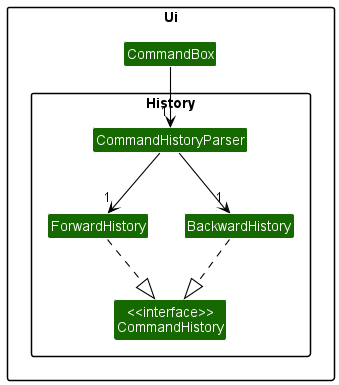
While not mentioned in the diagram, the determination of a successful command is handled by the Parsers within the Logic component,
and therefore has an implicit dependency on them. Furthermore, as the list of successful commands are tracked in the Ui component,
and there is no need for the history to persist between instances, there is no dependency on the Storage component. There is also no
dependency on Model, as the functionalities are independent of it.
To illustrate how CommandHistory works, an activity diagram when using the UP_ARROW_KEY is provided below.
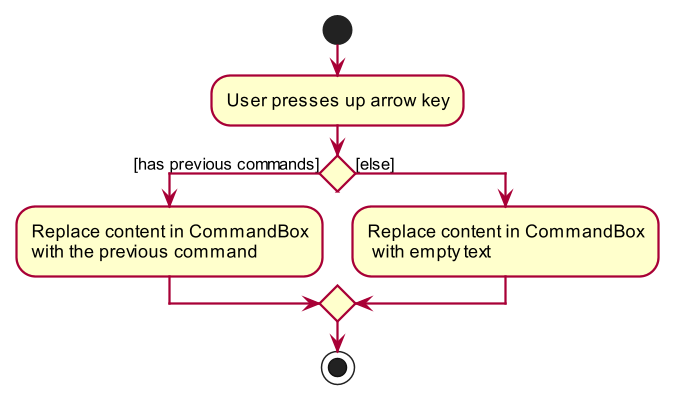
The activity diagram for the DOWN_ARROW_KEY is largely similar to the one above.
Venue and booking
Motivation
As our target user would benefit greatly from being able to manage venues and bookings in RC4, we have decided to add a venue booking system in RC4HDB.
Planning the Ui
Using the top-down approach, we started by deciding on how we could display booking data in a format that our target user would benefit most.
After consideration, we came up with two different formats for booking representation:
- Booking list display for each venue
- Weekly timetable (similar to NUSMods)
Booking list
Pros:
- Well suited for adhoc bookings
- Easier to implement commands to check if a venue has been booked during a certain date and time period
Cons:
- Does not represent empty time slots well
- Not temporally intuitive
Weekly timetable
Pros:
- Easier for users to distinguish between time periods where venue is booked and venue is not booked
- Well suited for recurrent bookings
- Format is familiar to target user
- Temporally intuitive
Cons:
- Difficult to implement adhoc bookings
- Only able to display the week’s bookings for a single venue at a time
After considering both choices, we decided that a weekly timetable format would better serve our target user. However, due to limitations in time, we decided to implement only recurrent bookings and leave adhoc bookings to be implemented in a future iteration.
Ui implementation
Considering the fact that our Ui has no space for a timetable to be added in, we decided to make use of Tab and TabView from the JavaFX library. This allows us to keep our ResidentTableView, while adding our timetable. However, we realised that users will need a way to view what venues are currently being tracked in RC4HDB. Thus, we decided to complement our timetable with a ListView which contains the list of venues being tracked.
With this, we decided to split the Ui requirements into the following Ui parts:
VenueTabViewBookingTableViewVenueListViewVenueListCard
Venue tab view
This is just the Ui container component which contains the BookingTableView and VenueListView. We included this to reduce the clutter from having everything in the MainWindow class.
Booking table view
In order to implement a table-like timetable format, we made use of the TableView class in the JavaFX library. This allows us to easily achieve a table-like Ui graphic. Each row of the table will correspond to the bookings for a day of the week, with the columns corresponding to the time period of the booking, in 1-hour units. To be consistent with our previous implementation of ResidentTableView, where we made use of the Observer pattern, we will be adding a listener to a Venue that exists in the Model component.
Venue list view
To complement our BookingTableView, we added a VenueListView to display the venues that are currently being tracked by RC4HDB. The VenueListView is implemented with a ListView as a base, and each venue in the list is wrapped by a VenueListCard class which serves to beautify the list.
Interaction between each Ui part
The following diagram describes the interactions between each newly introduced Ui component.
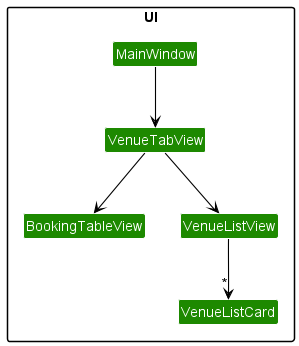
As seen from the diagram, the MainWindow contains the VenueTabView, along with all the other Ui components which for the sake of keeping the above diagram readable, is shown here. The VenueTabView is a container for the BookingTableView which displays the booking data of the currently viewed venue and for the VenueListView which displays the list of all venues tracked by RC4HDB. The VenueListView displays each venue in the form of a VenueListCard, which is purely for enhancing the aesthetics of the VenueListView. The VenueListView also contains a Label component from JavaFX which displays the currently viewed venue for the BookingTableView.
Planning the data format
After deciding on how we would like to display our venue and booking data, we had to design our Venue and Booking data classes to fit our chosen Ui design.
Booking data
Considering that we are only going to implement RecurrentBooking, we minimally require:
- an association to the venue or venue identifier that is being booked by the booking
- an association to the resident that is making the booking
- a time period for the booking
- a day of the week for the booking
Venue data
In order to be able to keep track of venues, we implemented a Venue class, which has a unique identifier, in the form of VenueName. VenueName was implemented with the Name field in Resident in mind, as both are VenueName and Name served similar purposes before Name was no longer the unique identifier for Resident. Since each booking was tagged to a venue, we decided to add a list of bookings in Venue, to keep track of the bookings made for each venue.
Daily schedule
However, considering our usage of a BookingTableView Ui component, we had to transform the bookings for a venue into a format suitable for a table. To do so, we decided to add a DailySchedule data class, which will represent a row in our timetable implementation of the Ui. We will then pass a list of 7 DailySchedule to BookingTableView to represent a timetable of the bookings for a whole week, for a specified venue.
Data format implementation
Considering the requirements for venue and booking data, we have come up with the following design to suit our venue and booking data needs.
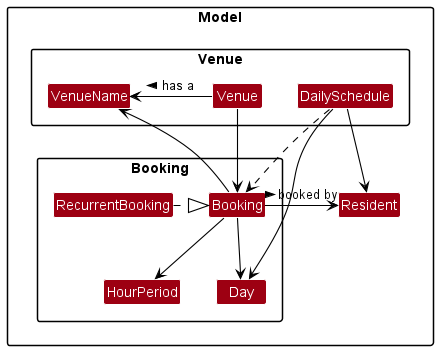
Model updates
With the new forms of data that RC4HDB has to keep track of, the Model component has to be updated to accommodate the venue and booking data. However, since bookings are stored in Venue, we only need to keep track of the venues in model, and we will have access to booking data. For our purposes, the UniqueResidentList implementation actually suits our venue data tracking needs, being the need for uniqueness of venues. Thus, we decided to reuse the UniqueResidentList, ResidentBook code for our UniqueVenueList, VenueBook classes.
The diagram below showcases the additional classes that were added into the Model component to support the venue and booking management feature.
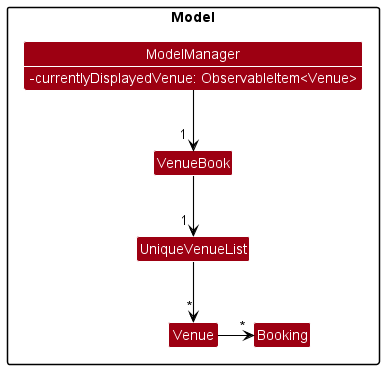
As seen in the diagram, the ModelManager component contains a VenueBook and an ObservableItem<Venue>. Similarly to how UniqueResidentList contains an internal list which is wrapped with a FilteredList and listened to by the ResidentTableView, the VenueListView listens in on an unmodifiable version of the internal list in UniqueVenueList to update the list of venues that are tracked in our Model.
Additionally, the BookingTableView listens in on the currentlyDisplayedVenue for any additions to the list of bookings stored within the venue in currentlyDisplayedVenue and for when the venue in currentlyDisplayedVenue is replaced by another venue. This provides us an avenue to update the BookingTableView from the ModelManager.
Storage updates
With the addition of venue and booking data, we have to update the Storage component in order to allow for local storage of the new data required. Similarly to how we reused code from UniqueResidentList and ResidentBook, we reused the existing code that allows for storage of ResidentBook data in order to store our VenueBook data.
The following diagram showcases the additions to the Storage component to support the venue and booking data storage:
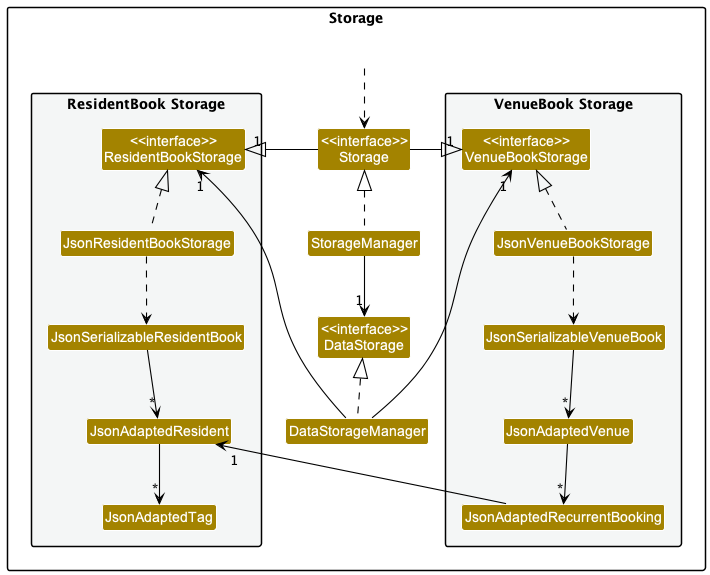
As seen in the diagram, apart from the DataStorageManager class, all additions were heavily reused from the ResidentBookStorage portion. We added a DataStorageManager class to handle the VenueBookStorage and ResidentBookStorage needs. We intended for the DataStorageManager to be an all-purpose RC4HDB data storage, meaning that in the future, when more data needs to be tracked, such as perhaps finances and such, the DataStorageManager will serve as a go-to class to handle all RC4HDB data storage matters.
Logic updates
However, due to our application being CLI oriented, we have to add another venue command, VenueViewCommand, to allow users to switch between viewing the bookings of a specified venue.
To support basic venue creation and deletion, booking and un-booking, and the switching of venue view we added the following venue commands:
VenueAddCommandVenueDeleteCommandVenueViewCommandBookCommandUnbookCommand
Since all of the above commands have something to do with Venue, we created an abstract VenueCommand class with common logic between the above commands.
These commands will serve as a basic toolkit for our users to manage venue bookings.
Venue command flow
The following sequence diagram showcases the general flow of control for a VenueCommand. In the diagram, we used VenueAddCommand as an example.
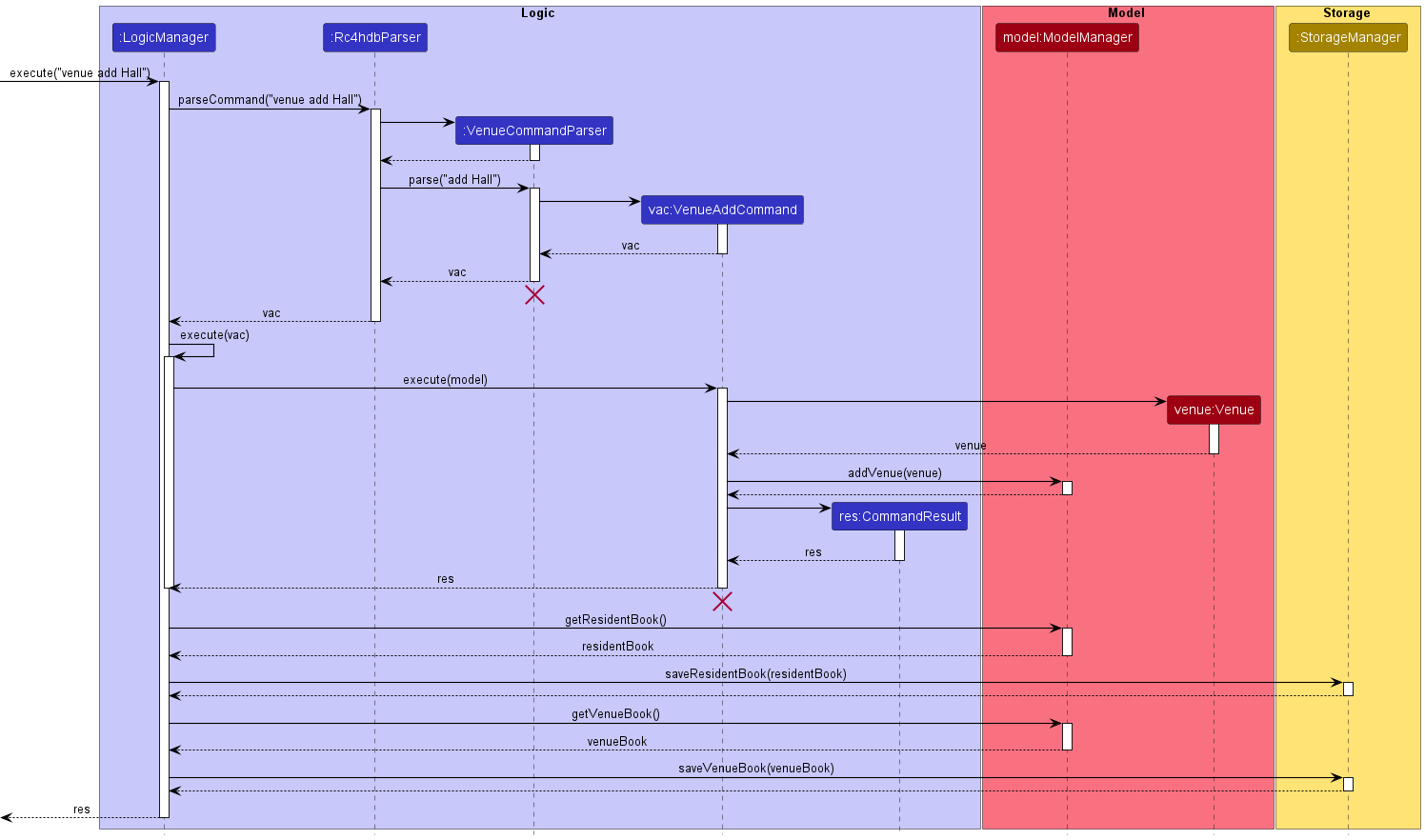
Acknowledgements
RC4HDB is built upon AddressBook-Level3, a sample project that provides a starting point for Software Engineering (SE) students enrolled in CS2103T.
Credits for code adapted from external sources
- The code for some methods in
ResidentTableViewandBookingTableViewwas adapted from these threads on StackOverflow: - The
cleanBommethod inCsvReaderwas adapted from this thread on mkyong’s website. - The
NoSelectionModelclass was adapted from this thread on StackOverflow.
Conclusion
Thank you for taking your time reading through this document. We would like to extend an invitation to those who are interested in joining our RC4HDB team. Below are details on how you may go about joining our team.
Joining us
If you are interested in joining our team, do take a look at our GitHub repository, and the following guides on setting up.
Appendix: Project requirements
Product scope
Target user profile:
- works in the housing management team for RC4 with several other co-workers
- has a need to manage a significant number of residents in RC4
- is responsible for performing a wide variety of tasks including liasing with students/staff
- requires quick access to contact details and other relevant resident information
- prefer desktop apps over other types
- can type fast
- prefers typing to mouse interactions
- is reasonably comfortable using CLI apps
Value proposition:
- manage contacts faster than a typical mouse/Graphic User Interface (GUI) driven app
- requires less technical knowledge to perform complex tasks
- easier on the eyes, as compared to compressed rows of data on Excel
User stories
Our user stories have been packaged with the relevant functionalities that we will implement/have implemented.
They have been extensively documented here, and have been prioritized accordingly:
- 🟥 High: Must have
- 🟧 Medium: Good to have
- 🟨 Low: Nice to have
| Priority | As a … | I want to … | So that I can … |
|---|---|---|---|
| 🟥 | basic user | add new entries | keep track of new residents |
| 🟥 | basic user | delete existing entries | remove residents who have left RC4 |
| 🟥 | basic user | edit existing entries | update any outdated or wrongly entered information |
| 🟥 | basic user | view all existing entries | get an overview of all residents |
| 🟥 | basic user | search for existing entries | view their resident information |
| 🟥 | intermediate user | filter through entries via certain keywords | view these residents |
| 🟥 | basic user | add new venues | make these venues available for booking |
| 🟥 | basic user | delete existing venues | prevent any bookings to be made |
| 🟥 | basic user | add new bookings | block certain time periods |
| 🟥 | basic user | delete existing bookings | free up these time periods for others |
| 🟥 | basic user | view all bookings for a venue | see which time periods are free for booking |
| 🟥 | basic user | view all existing venues | view all existing venues |
| 🟥 | basic user | switch between the resident tab and bookings tab | better visualize my data |
| 🟧 | intermediate user | hide certain columns | de-clutter my screen |
| 🟧 | intermediate user | show previously hidden columns | get back to working on those data |
| 🟧 | intermediate user | delete multiple entries at a time | save time from individually removing them |
| 🟧 | basic user | search for residents using a portion of their names | still find them without having to remember their full names |
| 🟧 | basic user | add miscellaneous information to entries | keep track of a little more information |
| 🟧 | advanced user | create a new data file | maintain another list of residents |
| 🟧 | advanced user | delete a file | remove unused list of residents |
| 🟧 | advanced user | switch between files | work on different files on the same system |
| 🟧 | advanced user | import my data into the application | use RC4HDB to perform my tasks |
| 🟧 | new user | see sample data | how the application would like when in use |
| 🟧 | new user | use the system without referring to the guide | concentrate on my task |
| 🟨 | basic user | access commands I have previously entered | save time on retyping them |
{More to be added}
Use cases
System: RC4HDB
Use case: UC1 - Getting help with the application
Actor: User
MSS:
- User needs help related to RC4HDB.
- User requests for help in RC4HDB.
-
RC4HDB displays a message that directs the user to our user guide.
Use case ends.
System: RC4HDB
Use case: UC2 - Add a single resident
Actor: User
MSS:
- New resident moves into RC4.
- User has the personal details of a resident they wish to add.
- User adds the resident to RC4HDB.
- RC4HDB adds the resident to the data file.
- RC4HDB displays the name and other information of the resident.
Use case ends.
Extensions:
3a. User enters resident information in an invalid format.
3a1. RC4HDB shows an error message.
Use case resumes at step 3.
System: RC4HDB
Use case: UC3 - Listing out information of all residents
Actor: User
MSS:
- User wants to see the full list of residents in RC4.
- User requests for the list of residents from RC4HDB.
-
RC4HDB displays the details of all residents in RC4.
Use case ends.
Extensions:
2a. The list is empty.
Use case ends.
System: RC4HDB
Use case: UC4 - Hiding resident information from view
Actor: User
Precondition: There is at least one resident field being displayed in RC4HDB.
MSS:
- User wants to see only some resident fields on his/her screen.
- User requests for RC4HDB to show or hide certain fields from the current view.
-
RC4HDB displays the residents’ details with some fields omitted.
Use case ends.
Extensions:
2a. The user specifies invalid fields to show or hide.
2a1. RC4HDB displays an error message.
Use case resumes at step 2.
2b. The user tries to show zero fields or hide all fields.
2b1. RC4HDB displays an error message.
Use case resumes at step 2.
System: RC4HDB
Use case: UC5 - Resetting resident information that was hidden from view
Actor: User
MSS:
- User wants to see the full set of resident fields on his/her screen.
- User requests for RC4HDB to display the full set of resident fields.
-
RC4HDB displays the residents’ details with the full set of fields shown.
Use case ends.
Extensions:
2a. The full set of fields is already displayed.
2a1. RC4HDB displays residents’ details with the same full set of fields shown.
Use case ends.
System: RC4HDB
Use case: UC6 - Editing a single resident’s information
Actor: User
MSS:
- Resident has a specific change in personal information.
- User edits the resident’s information in RC4HDB.
- RC4HDB updates the information of the specified resident.
-
RC4HDB displays a message detailing the changes made.
Use case ends.
Extensions:
2a. There is no relevant category for that information.
2a1. RC4HDB shows an error message.
Use case ends.
2b. User enters resident information in an invalid format.
2b1. RC4HDB shows an error message.
Use case resumes at step 2.
System: RC4HDB
Use case: UC7 - Finding a resident’s information by their name
Actor: User
MSS:
- User wants to search for a resident’s information.
- User makes a request to RC4HDB to find a resident by their name.
- RC4HDB searches the database for the given name.
-
RC4HDB displays the resident’s information.
Use case ends.
Extensions:
3a. RC4HDB cannot find any resident matching the user input.
3a1. RC4HDB shows an error message.
Use case resumes at step 2.
3b. RC4HDB finds multiple residents matching the user input.
3b1. RC4HDB shows a list of all matching residents.
Use case ends.
System: RC4HDB
Use case: UC8 - Filtering the list of all residents by specific fields
Actor: User
MSS:
- User wants to see a list of residents that fall under a certain category.
- User requests for a filtered list from RC4HDB based on the relevant categories.
-
RC4HDB shows the filtered list.
Use case ends.
Extensions:
2a. User enters an invalid specifier i.e. one that is not /all or /any.
2a1. RC4HDB shows an error message.
Use case resumes at step 2.
2b. User enters multiple specifiers i.e. both /all and /any.
2b1. RC4HDB shows an error message.
Use case resumes at step 2.
2c. User enters a category that does not exist.
2c1. RC4HDB shows an error message.
Use case resumes at step 2.
2d. User enters a value that does not exist in the category.
2d1. RC4HDB shows an error message.
Use case resumes at step 2.
System: RC4HDB
Use case: UC9 - Deleting a single resident
Actor: User
MSS:
- Resident moves out of RC4.
- User deletes the resident from RC4HDB.
- RC4HDB removes the corresponding resident from the database.
-
RC4HDB displays the details of that resident that has been deleted.
Use case ends.
Extensions:
2a. User enters an invalid input.
2a1. RC4HDB shows an error message.
Use case resumes at step 2.
System: RC4HDB
Use case: UC10 - Deleting multiple residents
Actor: User
MSS:
- Multiple Residents that fall under the same categories have moved out. RC4.
- User deletes the residents from RC4HDB using the categories.
- RC4HDB removes the corresponding residents from the database.
-
RC4HDB displays the number of residents that has been deleted.
Use case ends.
Extensions:
2a. User enters an invalid input.
2a1. RC4HDB shows an error message.
Use case resumes at step 2.
System: RC4HDB
Use case: UC11 - Clearing all data
Actor: User
MSS:
- User wants to clear all data from the current working file.
- RC4HDB clears all data from the current working file.
-
RC4HDB shows a success message.
Use case ends.
System: RC4HDB
Use case: UC12 - Exiting the application
Actor: User
MSS:
- User has completed his/her tasks and wants to exit the application.
- User exits the application.
-
RC4HDB application closes.
Use case ends.
Extensions:
2a. User clicks on the exit button.
2a1. RC4HDB application closes.
Use case ends.
System: RC4HDB
Use case: UC13 - Importing data from CSV file
Actor: User
MSS:
- User has a data file with resident’s information, and wants to view it in RC4HDB.
- User imports the file.
- RC4HDB reads the file.
- RC4HDB displays the name of the CSV file after the file has been read.
-
RC4HDB displays all the information stored in the file.
Use case ends.
Extensions:
2a. Information in the CSV file has not been stored in the proper format.
2a1. RC4HDB shows an error message.
Use case resumes at step 2.
3a. No file could be found at the specified file path.
3a1. RC4HDB shows an error message.
Use case resumes at step 2.
System: RC4HDB
Use case: UC14 - Add a single venue
Actor: User
MSS:
- New venue has been established in RC4.
- User has the name of the venue they want to add.
- User adds the venue RC4HDB.
- RC4HDB adds the venue to the data file.
- RC4HDB displays the venue.
Use case ends.
Extensions:
3a. User enters venue information in an invalid format.
3a1. RC4HDB shows an error message.
Use case resumes at step 3.
System: RC4HDB
Use case: UC15 - Deleting a single venue
Actor: User
MSS:
- Venue is not available for booking in RC4.
- User deletes the venue from RC4HDB.
- RC4HDB removes the corresponding venue from the database.
-
RC4HDB displays the details of that venue that has been deleted.
Use case ends.
Extensions:
2a. User enters an invalid input.
2a1. RC4HDB shows an error message.
Use case resumes at step 2.
System: RC4HDB
Use case: UC16 - Viewing a venue
Actor: User
MSS:
- User wants to view the bookings of a specific venue.
- User makes a request to RC4HDB to view the venue bookings by their name.
- The application will display the venue bookings according to the day and time of the bookings.
-
RC4HDB displays the details of that venue that has been deleted.
Use case ends.
Extensions:
2a. User enters an invalid input.
2a1. RC4HDB shows an error message.
Use case resumes at step 2.
System: RC4HDB
Use case: UC17 - Add a single booking
Actor: User
MSS:
- User wants to book a venue RC4.
- User has the details of the booking they want to make.
- User books the venue for a particular time period using RC4HDB.
- RC4HDB books the venue for the time period in the data file.
- RC4HDB displays the booking.
Use case ends.
Extensions:
3a. User enters venue information in an invalid format.
3a1. RC4HDB shows an error message.
Use case resumes at step 3.
3b. A booking already exists in the requested time slot
3b1. RC4HDB shows an error message.
Use case resumes at step 3.
System: RC4HDB
Use case: UC18 - Deleting a single booking
Actor: User
MSS:
- User wants to cancel a booking in RC4.
- User deletes the booking from RC4HDB.
- RC4HDB removes the corresponding booking from the database.
-
RC4HDB displays the details of that booking that has been deleted.
Use case ends.
Extensions:
2a. User enters an invalid input.
2a1. RC4HDB shows an error message.
Use case resumes at step 2.
Non-Functional Requirements
Accessibility
- The application must not require an internet connection to work
- Inputs must be done through the
Command Line Interface (CLI) - The application must be sufficiently light-weight to be run by older computer systems
- Should work on any
Mainstream OSas long as it has Java 11 or above installed - A user with above average typing speed for regular English text (i.e. not code, not system admin commands) should be able to accomplish most of the tasks faster using commands than using the mouse
Quality
- The application must be able to be easily learnt within a week by administrative staff with limited technical knowledge
Technical
- The system must be able to handle approximately 300 to 500 entries without a noticeable sluggishness in performance for typical usage
- The system must be flexible and extensible for potential overhaul or changes to the RC4 housing management system
- The system must not lose any data if the exit command is triggered by the user.
- The system must not lose any data if the system is forcibly closed via other means than the exit command.
- Installing a new update shall not in any way, modify or erase existing data and value from the previous version, and the new update should be compatible with the data produced earlier within the system.
{More to be added}
Glossary
- Command Line Interface (CLI): An area in the application interface for users to input commands
- Comma-Separated Values (CSV): A delimited text file that uses a comma to separate values and each line of the file is a data record
- Javascript Object Notation (JSON): A lightweight format for storing and transporting data.
- Display Window: An area in the application interface for users to view the output of their commands
- Mainstream OS: Windows, Linux, Unix, OS-X
- NUS: The National University of Singapore
- RC4: Residential College 4 which resides in NUS
- Resident: A NUS student who lives in RC4
Appendix: Instructions for manual testing
Given below are instructions to test the app manually. The following instructions are organised in a similar manner as our User Guide. We recommend that you refer to our User Guide for a basic idea of how each command works before proceeding with manual testing.
Table of contents for manual testing
- Launch and shutdown
- Modifying residents
- Viewing residents
- File management
- Venue management
- Quality-of-life
Launch and shutdown
Initial launch
-
Download the jar file and copy into an empty folder.
-
Double-click the jar file Expected: Shows the GUI with a set of sample contacts. The window size may not be optimum.
Saving window preferences
-
Resize the window to an optimum size. Move the window to a different location. Close the window.
-
Re-launch the app by double-clicking the jar file.
Expected: The most recent window size and location is retained.
Exiting RC4HDB
- Exiting via command-line
- Test case:
exit
Expected: Window closes.
- Test case:
- Exiting via keyboard-shortcut
- Test case: Pressing
ESC
Expected: Window closes.
- Test case: Pressing
Modifying residents
Adding a resident
- Adding a resident while all resident are being shown
- Prerequisites: List all residents using the
listcommand. Multiple residents in the list. - Test case:
add n/ Joe Don p/ 81616144 e/Joe@example.com r/02-02 g/M h/D m/A0210101X t/friend t/break
Expected: resident is added to the list. Details of the newly added resident shown in the status message. - Test case:
add n/ Joe Don p/ 81616144 e/Joe@example.com r/02-02 m/A0210101X t/friend t/break
Expected: No person is added. Error details shown in the status message. - Other incorrect delete commands include having invalid or missing information in the command
Expected: Similar to previous.
- Prerequisites: List all residents using the
Editing a resident
- Editing a resident while all residents are being shown
- Prerequisites: List all residents using the
listcommand. Multiple residents in the list. - Test case:
edit r/02-02 g/M h/D t/friend
Expected: First resident is edited from the list. Details of the deleted resident shown in the status message. - Test case:
edit r/02-02 g/L h/D t/friend
Expected: No resident is edited. Error details shown in the status message. Status bar remains the same. - Other incorrect delete commands to try:
edit,edit l/,...
Expected: Similar to previous.
- Prerequisites: List all residents using the
Deleting a resident
- Deleting a resident while all persons are being shown
- Prerequisites: List all residents using the
listcommand. Multiple residents in the list. - Test case:
delete 1
Expected: First resident is deleted from the list. Details of the deleted resident shown in the status message. Timestamp in the status bar is updated. - Test case:
delete 0
Expected: No resident is deleted. Error details shown in the status message. Status bar remains the same. - Other incorrect delete commands to try:
delete,delete x,...(where x is larger than the list size)
Expected: Similar to previous.
- Prerequisites: List all residents using the
Removing multiple residents
- Deleting multiple residents while all persons are being shown
- Prerequisites: List all residents using the
listcommand. Multiple residents in the list. - Test case:
remove /any r/02-02 g/M h/D t/friend
Expected: residents are deleted accordingly. Number of residents deleted shown in the status message. - Test case:
remove any/ r/02-02 g/M h/D t/friend
Expected: Residents are not deleted. Error details shown in the status message. - Other incorrect delete commands to try:
remove,remove x,...(where x is any other string that is not the specifier)
Expected: Similar to previous.
- Prerequisites: List all residents using the
Viewing residents
Listing residents
- Listing all residents in the resident list after calling
findorfilter(sequential testing)- Prerequisites: List all persons using the
listcommand. Multiple persons already in the list. - First, enter
add n/Peter Senge p/90798012 e/ps@email.com r/16-19 g/M h/D m/A0238871H. Expected:Peter Sengeis added to the list. The full list is displayed after adding the resident. - Next, enter
add n/Teng Mui Kiat p/88032012 e/tmk@email.com r/08-19 g/M h/D m/A0198211G. Expected:Teng Mui Kiatis added to the list. The full list is displayed after adding the resident. - Now, enter
find eng. Expected: At least two residents are displayed in the list, i.e.Peter SengeandTeng Mui Kiat. This means that the list of residents shown is no longer the full list.- Alternatively, enter
filter /all h/D. Expected: Same as iv.
- Alternatively, enter
- Enter
list. Expected: The full list of residents should be displayed, along withPeter SengeandTeng Mui Kiat. - Note the incorrect command:
find
Expected: The list of residents displayed does not change. Error details shown in the status message. - Note the incorrect command:
filterorfilter /all
Expected: The list of residents displayed does not change. Error details shown in the status message.
- Prerequisites: List all persons using the
- Listing all resident fields after calling
showonlyorhideonly(sequential testing)- Prerequisites: The full set of resident fields is being shown in the table. Otherwise, use
resetto display the full set of resident fields. - Enter
showonly n p e. Expected: The list of residents being displayed does not change, but only thename,phoneandemailcolumns are shown in the table.- Alternatively, enter
hideonly i r g m h t. Expected: Same as ii.
- Alternatively, enter
- Enter
list. Expected: The full set of resident fields is displayed in the table, along with the full list of residents. - Note the incorrect command:
showonlyorhideonly. Expected: The set of fields displayed does not change. Error details shown in the status message.
- Prerequisites: The full set of resident fields is being shown in the table. Otherwise, use
Showing/hiding and resetting resident fields
- Using
showonlyto show only some resident fields +reset(sequential testing)- Prerequisites: The full set of resident fields is being shown in the table. Otherwise, use
resetto display the full set of resident fields. - Enter
showonly n p e. Expected: The list of residents being displayed does not change, but only thename,phoneandemailcolumns are shown in the table. - Enter
showonly r m g h. Expected: Invalid columns specified. The set of resident fields being displayed does not change as the specified fields are not present in the current table. Error details are shown in the status message. - Enter
showonly n. Expected: The list of residents being displayed does not change, but only thenamecolumn is shown in the table. - Enter
reset. Expected: The full set of resident fields is displayed in the table. - Note the incorrect command:
showonlyExpected: The set of resident fields being displayed does not change. Error details are shown in the status message.
- Prerequisites: The full set of resident fields is being shown in the table. Otherwise, use
- Using
hideonlyto hide only some resident fields +reset(sequential testing)- Prerequisites: The full set of resident fields is being shown in the table. Otherwise, use
resetto display the full set of resident fields. - Enter
hideonly i r m g h t. Expected: The list of residents being displayed does not change, but only thename,phoneandemailcolumns are shown in the table. - Enter
hideonly r h. Expected: Invalid columns specified. The set of resident fields being displayed does not change as the specified fields are not present in the current table. Error details are shown in the status message. - Enter
hideonly p e. Expected: The list of residents being displayed does not change, but only thenamecolumn is shown in the table. - Enter
hideonly n. Expected: The set of resident fields being displayed does not change as users cannot hide all columns. Error details are shown in the status message. - Enter
reset. Expected: The full set of resident fields is displayed in the table. - Note the incorrect command:
hideonlyExpected: The set of resident fields being displayed does not change. Error details are shown in the status message.
- Prerequisites: The full set of resident fields is being shown in the table. Otherwise, use
Filtering a resident
- Filtering a resident while all resident are being shown
- Prerequisites: List all residents using the
listcommand. Multiple residents in the list. - Test case:
filter /any r/02-02 g/M h/D t/friend
Expected: List is filtered accordingly. Number of residents filtered shown in the status message. - Test case:
filter any/ r/02-02 g/M h/D t/friend
Expected: Residents are not filtered. Error details shown in the status message. - Other incorrect delete commands include having invalid or missing information in the command
Expected: Similar to previous.
- Prerequisites: List all residents using the
File management
Creating a new data folder
- Creating a new data folder when a folder with the same name already exists.
- Prerequisites: Have a data folder in the
ROOT/datadirectory with the same name as the folder you are trying to create. - Test case:
file create already_exist
Expected: An error message indicating that the folder you are about to create already exists will be displayed in the result panel. - Test case:
file create current_folderwhenROOT/data/current_folderis the folder currently in view
Expected: An error message indicating that the folder you are trying to create is the folder that is currently in view will be displayed in the result panel. No creation occurs.
- Prerequisites: Have a data folder in the
- Creating a new data folder when no folder with the same name already exists.
- Prerequisites:
ROOT/datadirectory does not have a data folder with the same name as the folder you are trying to create. - Test case:
file create does_not_exist
Expected: A folder with the namedoes_not_existis created in theROOT/datadirectory.
- Prerequisites:
Deleting an existing data folder
- Deleting a data folder that does not exist.
- Prerequisites: There is no folder in the
ROOT/datadirectory that has the same name as the data folder you are trying to delete. - Test case:
file delete does_not_exist
Expected: An error message indicating that the folder you are trying to delete does not exist will be displayed in the result panel.
- Prerequisites: There is no folder in the
- Deleting a data folder that exists.
- Prerequisites: There is an existing folder in the
ROOT/datadirectory that has the same name as the data folder you are trying to delete. - Test case:
file delete already_exists
Expected: Deletes thealready_existsfolder. - Test case:
file delete current_folderwhenROOT/data/current_folderis the folder currently in view
Expected: An error message indicating that the folder you are trying to delete is the folder that is currently in view will be displayed in the result panel. No deletion occurs.
- Prerequisites: There is an existing folder in the
Switching to a different data folder
- Switching to a data folder that does not exist.
- Prerequisites: There is no folder in the
ROOT/datadirectory that has the same name as the data folder you are trying to switch to. - Test case:
file switch does_not_exist
Expected: An error message indicating that the folder you are trying to switch to, does not exist will be displayed in the result panel.
- Prerequisites: There is no folder in the
- Switching to a data folder that exists.
- Prerequisites: There is an existing folder in the
ROOT/datadirectory that has the same name as the data folder you are trying to switch to. - Test case:
file switch already_exists
Expected: Switches to thealready_existsfolder. - Test case:
file switch current_folderwhenROOT/data/current_folderis the folder currently in view
Expected: An error message indicating that the folder you are trying to switch to is already the currently viewed data folder will be displayed in the result panel.
- Prerequisites: There is an existing folder in the
Importing resident data from CSV file
-
Importing from a valid CSV file.
-
Prerequisites: Have an existing CSV file in the proper format, as specified in the CSV format section of our User Guide.
-
Test case:
file import valid_file, wherevalid_fileis the name of your valid CSV file
Expected: A new data folder, with the namevalid_fileis created inROOT/datadirectory. The new resident data imported fromvalid_file.csvwill be stored inROOT/data/valid_file/resident_data.jsonfile, and thevalid_file.csvfile will remain inside the data folder.
-
Venue management
Adding a venue
- Adding a venue from Bookings tab.
- Prerequisites: View the Bookings tab, with
Hallbeing one of the existing venues whileRecreational Roomis not. - Test case:
venue add Recreational Room
Expected: Recreational Room is added to the venue list. Status message reflects the successful addition. - Test case:
venue add Hall
Expected: An error message indicating that the venue “Hall” already exists. - Other valid and invalid commands that vary the case of characters in
HallandRecreational Room.
Expected: Same outcome as the original commands.
- Prerequisites: View the Bookings tab, with
Deleting a venue
- Deleting a venue from Bookings tab.
- Prerequisites: View the Bookings tab, with
Recreational Roombeing one of the existing venues, whileRecre Roomis not. - Test case:
venue delete Recreational Room
Expected: Recreational Room is deleted from the venue list. Status message reflects the successful deletion. - Test case:
venue delete Recre Room
Expected: An error message indicating that the venue “Recre Room” does not exist. - Other valid and invalid commands that vary the case of characters in
Recreational RoomandRecre Room
Expected: Same outcome as the original commands.
- Prerequisites: View the Bookings tab, with
Viewing a venue
- Viewing a venue with existing Bookings.
- Prerequisites: View the Bookings tab, with
HallandMeeting Roombeing 2 venues, both with valid Bookings.Recreational Roomis not an existing venue. - Test case:
venue view Hall, followed byvenue view Meeting Room
Expected: Booking details change from that ofHallto that ofMeeting Room. Status message indicates the successful switching between the viewing of booking data ofHallandMeeting Room. - Test case:
venue view Recreational Room
Expected: An error message indicating that the venue “Recreational Room” does not exist.
- Prerequisites: View the Bookings tab, with
Adding a booking
- Adding a Booking to a venue with no clashing Bookings.
- Prerequisites: View the venue
Hallin the Bookings tab. No Booking in the time slotMondayfrom0800 to 1100. At least one resident in the database. - Test case:
venue book 1 v/Hall tp/8-11 d/Mon
Expected: Booking made onMondayfrom0800 to 1100by the first resident in the database. - Other invalid commands which contain an invalid input in one of the parameters
Expected: Booking not made. An error message indicating the error in the specified parameter.
- Prerequisites: View the venue
- Adding a Booking to a venue with a clashing Booking.
- Prerequisites: View the venue
Hallin the Bookings tab. An existing Booking in the time slotMondayfrom0800 to 1100. At least one resident in the database. - Test case:
venue book 1 v/Hall tp/8-11 d/Mon
Expected: Booking not made. An error message indicating the clash with an existing Booking.
- Prerequisites: View the venue
Deleting a booking
- Deleting a valid Booking to a venue.
- Prerequisites: View the venue
Hallin the Bookings tab. An existing Booking in the time slotMondayfrom0800 to 1100. - Test case:
venue unbook v/Hall tp/8-11 d/Mon
Expected: Booking successfully deleted. - Test case:
venue unbook v/Hall tp/8-10 d/Mon
Expected: Booking not deleted. An error message indicating that the Booking atHall, onMondayfrom8 to 10was not found. - Other invalid unbook commands to try:
unbook,unbook v/Hall tp/8-11 d/monday,...(invalidVenue,TimePeriod, andDays)
Expected: Similar to previous.
- Prerequisites: View the venue
Quality-of-life
We recommend viewing the Quality-of-life section before proceeding, as the following largely tests the functionality from that section.
Command history feature
- Browsing recent valid commands
- Prerequisites: List all residents using the
listcommand, followed by adding a resident using theaddcommand. The following test cases are to be done sequentially. - Test case: Pressing
UP_ARROW_KEY
Expected:addcommand is copied onto the input command box. - Test case: Pressing
UP_ARROW_KEY
Expected:addcommand is replaced andlistcommand is copied onto the input command box. - Test case: Pressing
DOWN_ARROW_KEY
Expected:listcommand is replaced andaddcommand is copied onto the input command box. - Test case: Pressing
DOWN_ARROW_KEY
Expected:addcommand is replaced and ` ` is copied onto the input command box. i.e. no command
- Prerequisites: List all residents using the
Getting help
- Opening the Help Window
- Prerequisites: Help Window is not currently opened.
- Test case:
help
Expected: Help Window pops up. - Test case: Pressing
F1
Expected: Help Window pops up.
- Closing the Help Window
- Prerequisites: Help Window is currently opened.
- Test case: Pressing
Xof the Help Window.
Expected: Help Window closes. - Test case: Pressing
ESC
Expected: Help Window closes.
Accessing the command input box
- Accessing command input
- Prerequisites: Command input box is not in focus.
- Test case: Pressing
F3
Expected: Command input box is in focus and ready for user command.
Switching tabs
- Switching between
ResidentandBookingstab- Test case: Pressing
CTRL-TAB
Expected: Alternate tab is displayed.
- Test case: Pressing
Appendix: Effort
The effort required for our application is very high. By building upon AddressBook-Level3, we implemented many new features for RC4HDB, which include:
- the filter feature, which was refined to support more complex filter operations (OR and AND search)
- the find feature, which was refined to allow for substring search
- the remove feature, for users to delete residents by field
- the column hiding feature, for users to de-clutter their screen
- the file management system, for users to work with multiple data files easily
- the venue booking feature, for users to manage bookings from residents easily
- the command history feature, plus the use of key bindings as quality-of-life features for the users
In particular, the venue booking feature was a substantially big feature added to RC4HDB, which involved many classes and components that mirrored the complexity of our Resident class. It could be argued that the Venue feature is, perhaps, even more complex than the Resident class, as the relationships between Booking instances had to managed properly for the feature to work as intended. There were no such dependencies between the Resident fields.
The file management and column hiding features were also sizeable features that took a lot of time and many design considerations to implement correctly.
We did not solely focus on adding functional code, as many test cases were written for these features as well.
We are proud to say that we have produced a product with cohesive features that can readily be adopted by our target audience.